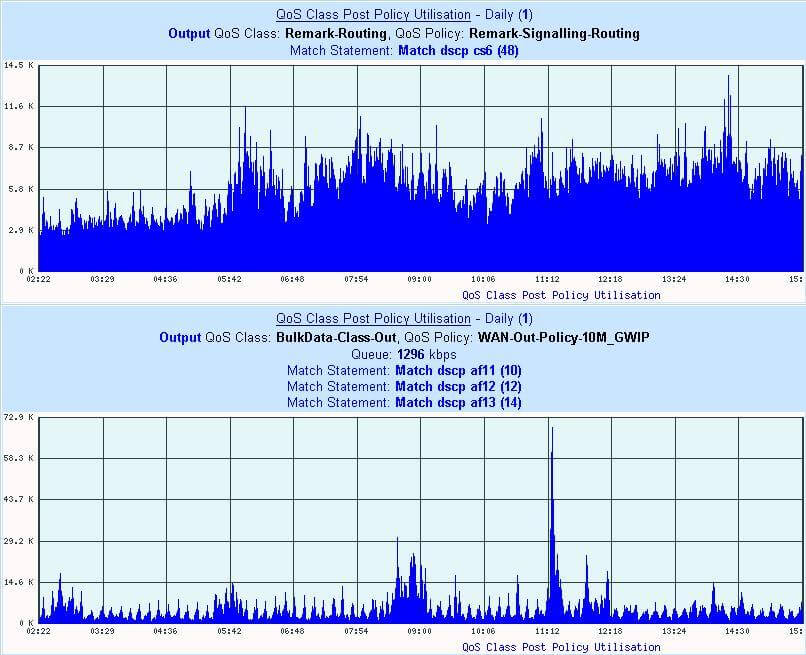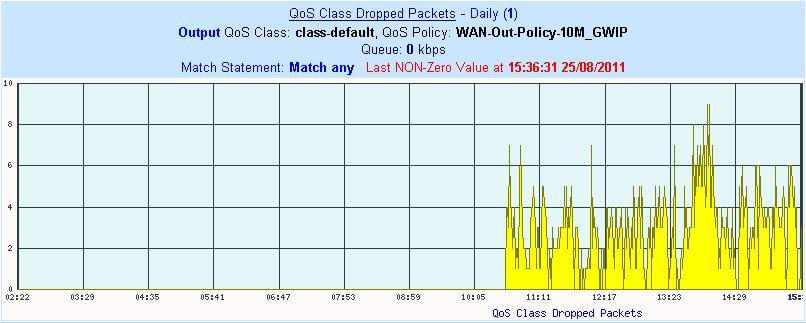In enterprise environment, where network performance becomes critical business factor, is not enough, just to provide network connectivity. New applications and communication systems require that some traffic types are handled differently by network devices. While your web browsing, email or file transfer can wait few seconds, interactive and multimedia traffic types, such as Voice and Video streaming simply can’t wait. It would be nice if only we could get unlimited budget for our enterprise network, which would allow us unlimited bandwidth in all parts of the network. Unfortunately business requirements are becoming stricter and IT budges are getting smaller. This is where we have to use QoS (Quality of Service), which will tell network device how to handle particular traffic types. You will need to configure your access level switches and routers to mark certain traffic types (i.e. applications) to different QoS Classes, which are in turn allocated certain portion of the bandwidth and applied to interface. You need to know the baseline, which you will use in your QoS configuration. Quite often base-lining may take a while and your configuration may not be accurate, you need a tool, which will show you how well your applications are performing, if they have been given enough bandwidth and priority.
Visibility into your QoS Class utilization will significantly improve your monitoring and troubleshooting capabilities. If you have user complaining about particular application you can quickly determine where the problem is.
It is important to understand that quality of service (QoS) needs to be maintained from end-to-end. From the port where your user connects her PC, through all network connections to the point where application Server is connected. If you LAN or MAN environment it is quite easy to achieve, but where you have to use another carriage providers, it may become problematic. Even if you purchase QoS-Enable WAN service, how do you know that your provider is doing with your traffic what they suppose to do?
Not only Enigma NMS auto detects all QoS related objects and enables their monitoring, it also has mechanism to test carriage provider QoS performance against configurable SLA and report on any exceptions.
Enigma NMS has Traffic Analyzer module, which again does not require any configuration. Once Enigma starts sensing incoming traffic, it knows where it is coming from and is able to provide comprehensive reporting with full details.
It supports all versions of NetFlow export, it has integrated NETFLOW-MIB and even can be configured to use proxy PC, if you don’t have netflow enabled network devices.
All modules are unlimited.